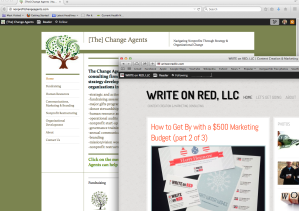 I’m hoping you started of 2015 with more than $500 in your marketing budget. But if not, here is my final approach on how to successfully market your business for less than $500 a year. We covered the basics and went old school with print collateral in the first two posts: Part 1 and Part 2.
I’m hoping you started of 2015 with more than $500 in your marketing budget. But if not, here is my final approach on how to successfully market your business for less than $500 a year. We covered the basics and went old school with print collateral in the first two posts: Part 1 and Part 2.
Now it’s time to focus on the opposite spectrum of marketing – using social media and a basic website to boost your business. And the good news? We have $395 left – roughly 80% of your budget – to do so.
What’s even better news is that a website and social media platforms can be mastered relatively cheaply. I just helped a client with this WordPress site, which cost her less than $200. You can set up a basic site on WordPress.com for free, and add a custom domain (and URL) for about $14 a year. Integrate a more responsive theme designed for mobile navigation for $40-$70. Want even more customization? Run your site through WordPress.org and host the site on GoDaddy or Bluehost for $4-$12/month (less than $150 a year).
The best part about creating a website on a platform like WordPress is that you can have as little or as much say in the management. The user-friendliness of WordPress allows more technical folks to easily set up the site on their own while those less interested in website building can conveniently outsource the content management by hiring a website-savvy college student for $200 or less a year.
I don’t think I need to convince you why your business needs a website — if you can’t be found online, chances are high that customers won’t find you … period. For those who “get it,” here’s a great reminder about how to take your website to the next level (once you set up a website and allocate more than $500 a year to marketing): “Online Marketing Resolutions You Should Make In 2015.”
Okay, so in addition to a website, you need to create a virtual conversation with potential customers by establishing your company on a social networking platform. Two of the most desirable features of many social media sites are that there is no cost to join and you have complete control in terms of how much or how little information you share. LinkedIn is a great social media platform to begin with as the site is easily navigable and allows access to an endless amount of content. In addition, it allows you to publish your own content and share articles freely with friends, colleagues and potential clients. Not only does LinkedIn make it convenient for you to post topics of interest, but it also offers hundreds of forums and groups where like-minded professionals can congregate and network through discussions of mutual interest. Plus, both groups and forums are great avenues to attract future employees and generate business.
And, guess what? Having a presence on LinkedIn won’t cost you a thing – just time, which to some is more valuable than money. But don’t let time be an excuse to dodge social media. One method of maintaining consistent contact with your connections on social media platforms is to hire someone to create and manage an editorial calendar for you. This will ensure that your audience can rely on regular posts and you, as a small business owner, can fall into a rhythm and find what type of posting schedule works best for you. Most editorial managers can be contracted for less than $100 to develop a 3-month post calendar.
For business professionals looking to get an extra step ahead, LinkedIn offers a premium account for as little as $20 per month. Upgrading to a premium account allows owners to directly connect with more potential clients through various forms of contact, including InMails, which gives premium members access to all LinkedIn users whether or not they are in a personal network. InMails offers a seven-day contact guarantee, which eliminates the chance that a user will ignore a connection attempt. This service can be quite helpful for professionals looking to expand their business to various regions or industries where connections may not yet be established.
Now that I’ve sold you on LinkedIn, I bet you’re now wondering, what about the other social media sites like Twitter, Facebook, Instagram, Google+, YouTube, Pinterest, etc.? Go for it! Just don’t spread yourself too thin. If you create a business page on one of the platforms, make sure you:
- Consistently post or make updates – no one wants to follow you if you’re silent
- Stay true to your brand and your personality – don’t Tweet if you’re better at writing novels
- Invite conversation – the whole idea is to engage people, not just throw content out at them
To help with posts and updates, consider delegating the task to an intern or using a social media management platform like Hootsuite to schedule posts.
Between identifying your target audience (cost-free); utilizing various forms of print collateral including business cards, notecards and leave-behinds (roughly $105 in costs); and constructing a website for your company and establishing a social media presence to share your content (at a price of $395 or less), your small business has the ability to become a successful enterprise, even if you only allocate $500 to marketing a year.